1. W celu zresetowania hasła przejdź na stronę portal.uafm.edu.pl
To reset your password, go to portal.uafm.edu.pl
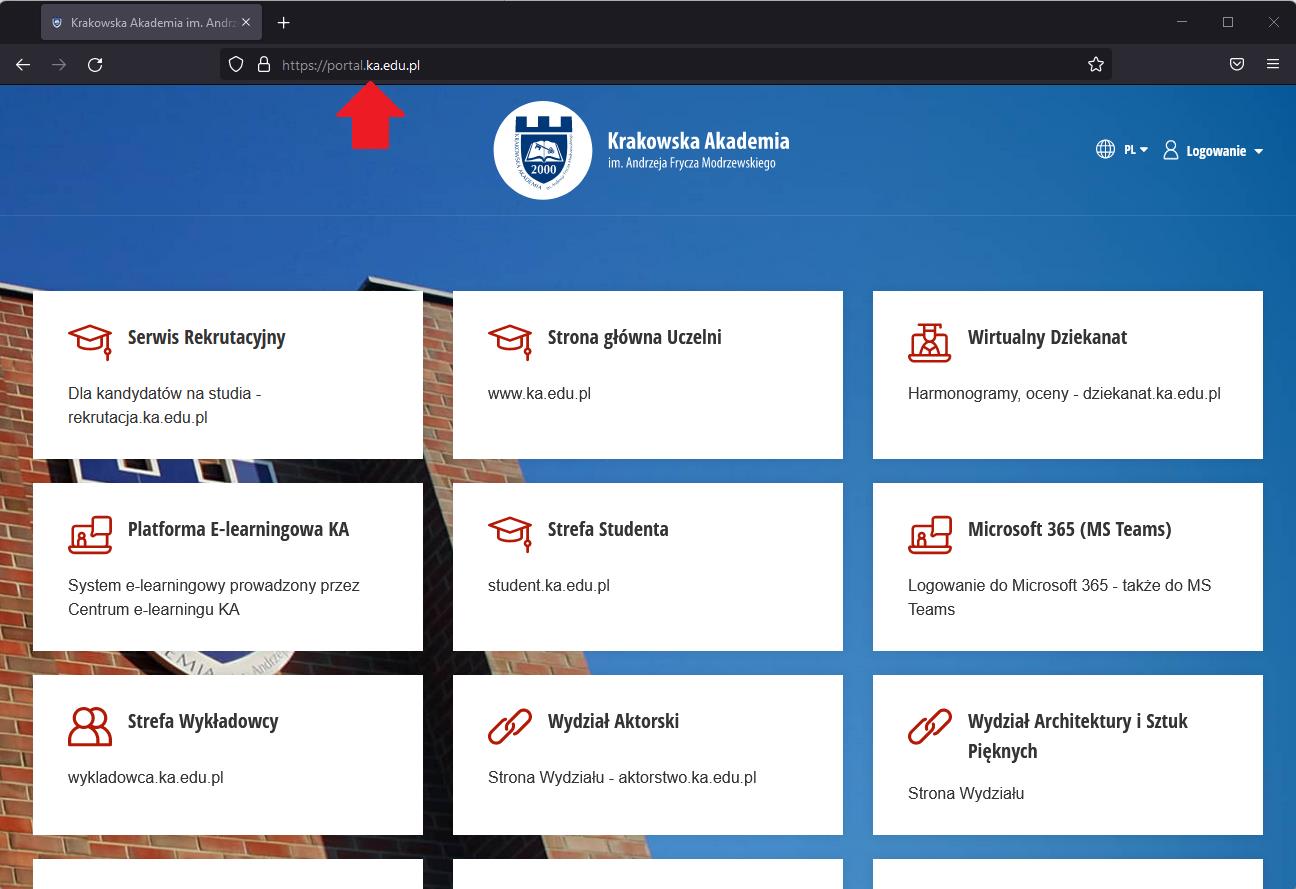
2. Po wyświetleniu strony wybierz w prawym górnym rogu opcję „Logowanie” a następnie wybierz „Zaloguj”
When the page is displayed, select the "Login" (Logowanie) option in the upper right corner and then select "Sign In" (Zaloguj)
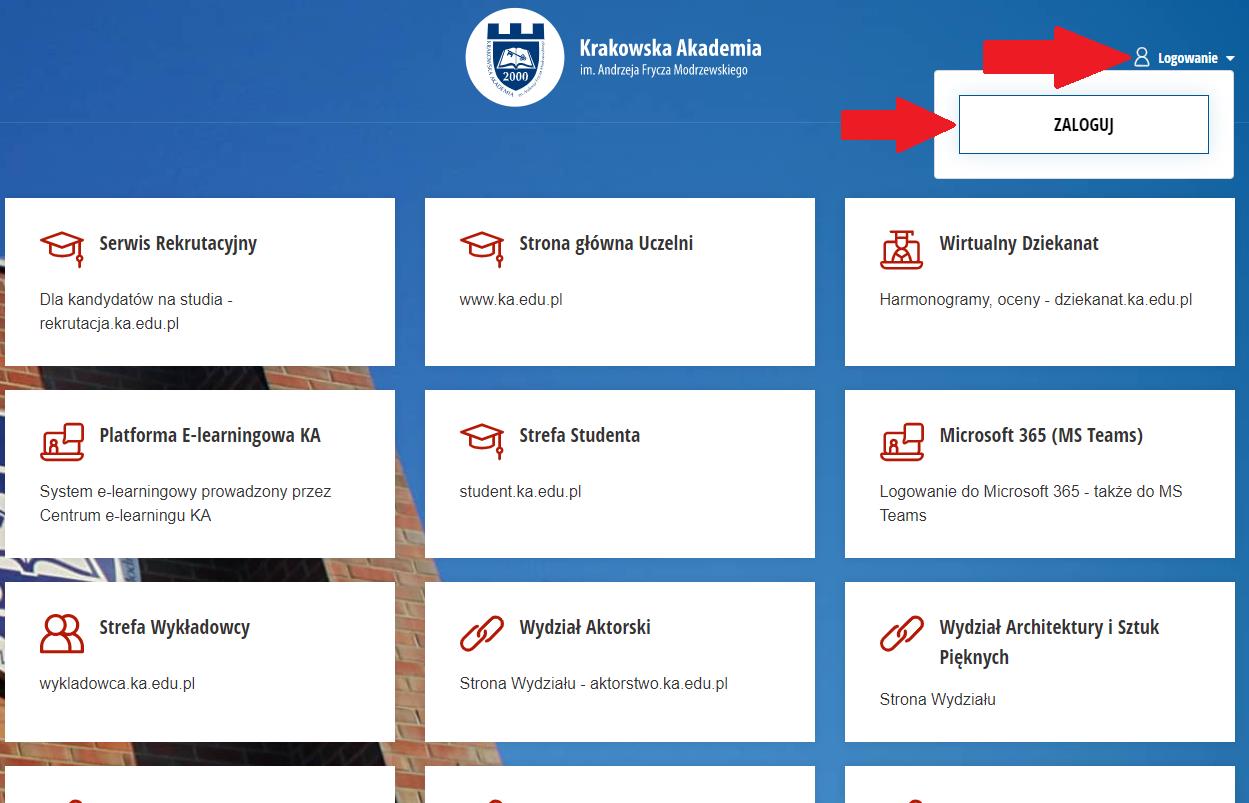
3. Wybierz opcję „Nie pamiętasz hasła?”
Select "Forgot your password?" (Nie pamiętasz hasła?)
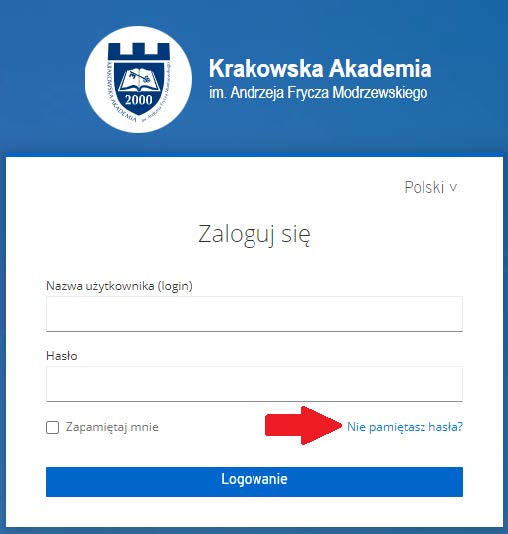
4. Do zresetowania hasła należy podać swój login, który wygląda w następujący sposób numer_albumu@student-afm.edu.pl Poniżej przykład dla studenta o numerze albumu 00000.
To reset the password, please provide your login, which looks like the following: record book number@student-afm.edu.pl Below, please find an example for a student with the record book number 00000.
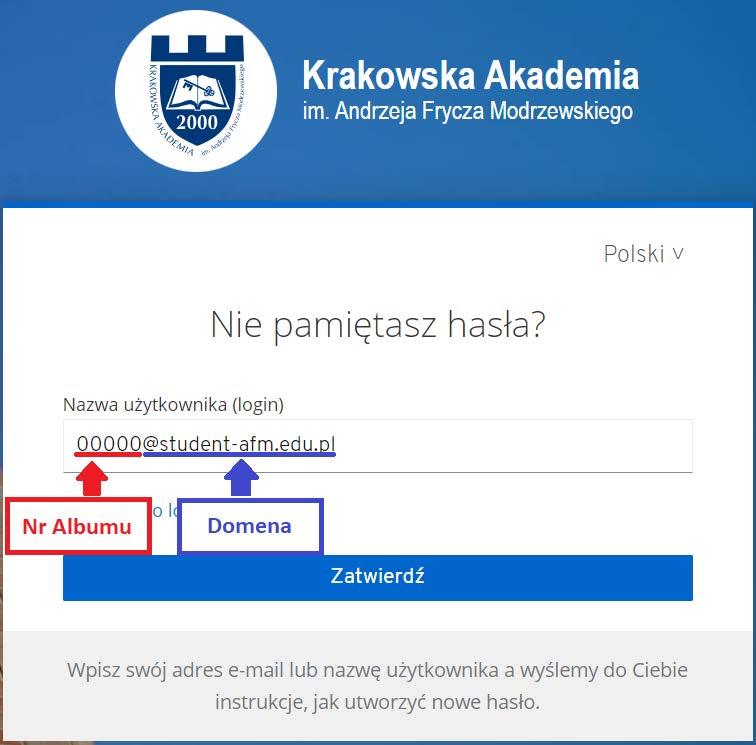
5. W polu „Nazwa użytkownika (login)” wpisz login do swojego konta, a następnie kliknij „Zatwierdź”.
In the "Username (login)" field, enter the login to your account, and then click "Submit" (Zatwierdź).
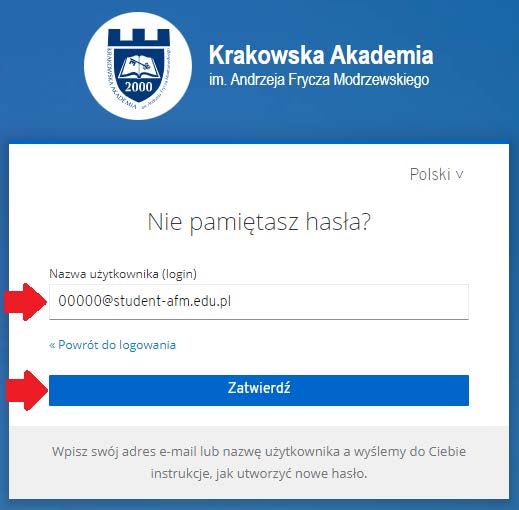
6. Zostaniesz automatycznie przeniesiony na stronę logowania, a na Twój prywatny adres e-mail znajdujący się w systemie dziekanatowym zostanie wysłana wiadomość z linkiem do resetu hasła.
You will be automatically transferred to the login page, and a message with a link to reset your password will be sent to your private e-mail address in the dean's office system.
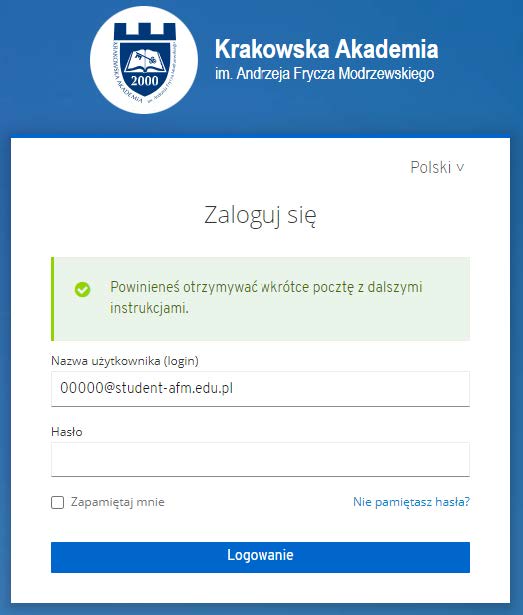
7. W przeciągu kilku minut na prywatnej skrzynce e-mail pojawi się mail wraz z linkiem do resetowania hasła o poniższej treści. Należy kliknąć w zaznaczony link.
Within a few minutes, an e-mail with a link to reset your password with the following content will appear in your private e-mail inbox. Click on the selected link.
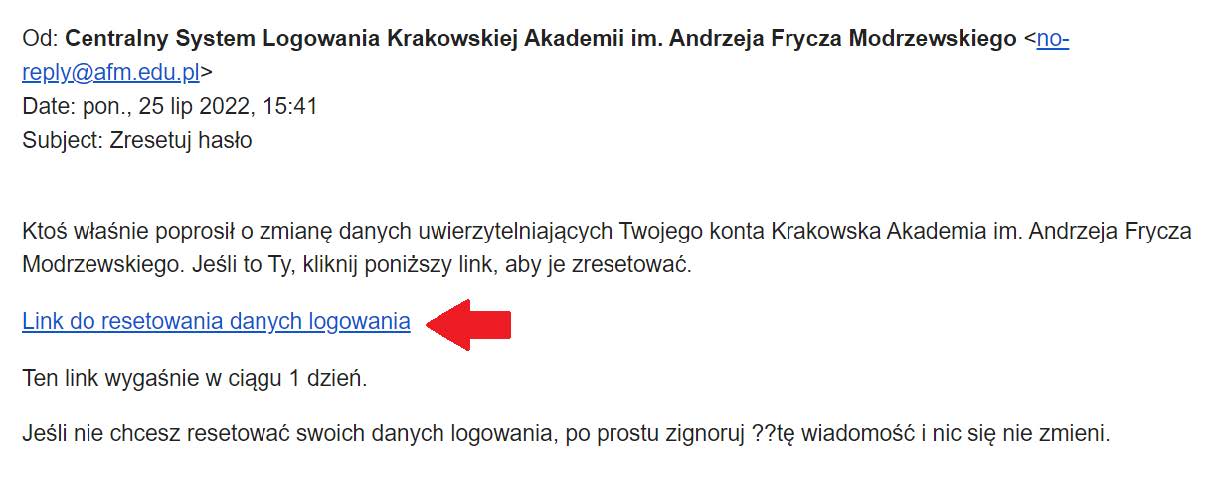
8. Link przekieruje Cię na stronę, na której musisz uzupełnić swoje nowe hasło zgodnie z polityką tworzenia haseł.
The link will redirect you to the page where you have to enter your new password according to the password policy.
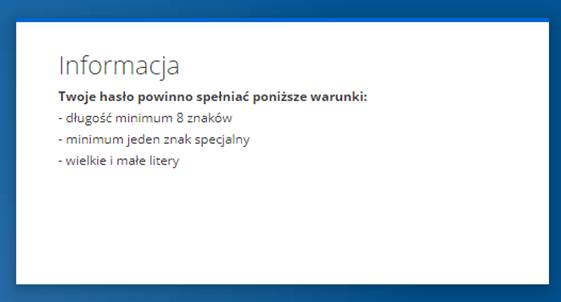
9. Po wpisaniu nowego hasła, które jest zgodne z polityką tworzenia haseł kliknij „Zatwierdź”.
After entering the new password, which complies with the password policy, click "Submit" (Zatwierdź).
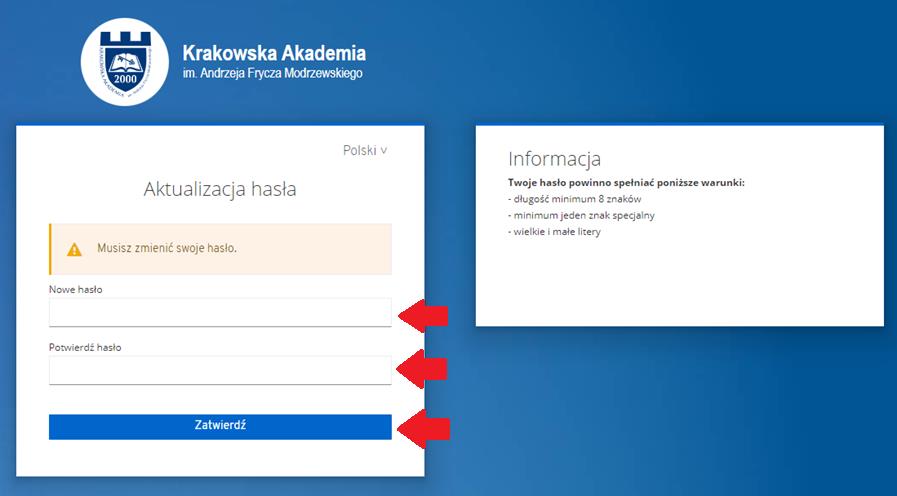
Możesz teraz zalogować się na swoje konto za pomocą nowego hasła
You can now log into your account with your new password
Uniwersytet Andrzeja Frycza Modrzewskiego w Krakowie - uafm.edu.pl. Kontakt | Polityka prywatności. Wszelkie prawa zastrzeżone.
